July 27, 2010
Visitors to the Catholic University website can now hear its content read aloud thanks to BrowseAloud.The free software reads text out loud from the web page a person is viewing. The program is meant for those with visual impairments, literacy problems, learning disabilities or those for whom English is a second language.
The Catholic University of America is one of only a few universities nationwide to be BrowseAloud accessible. "Catholic University's use of the software demonstrates that we're at the forefront of accessibility," says Emily Singer, director of the Office of Disability Support Services. "We're a welcoming environment that aims to be all inclusive."
Singer notes that about 250 of CUA's approximately 6,700 students are registered with her office. But, based on national averages, she says there are probably more students on campus with disabilities. Eight to 10 percent of students on college campuses nationwide have disabilities, she says.
Information about BrowseAloud can be found by clicking the "Speech Enabled" link at the bottom of CUA's homepage .To employ the software, users have to download it onto their computers from the BrowseAloud website . The software works with any website that has been made BrowseAloud compatible.To listen to text on a site, the user places the cursor over a selection of text and it will be read out loud. The software highlights each word as it is read. Users may select the language in which the words are read.
"The new software makes our website more universally designed, so that it's usable for all students, faculty, staff and visitors," says Singer."Web pages come in all sizes, shapes, colors and formats, sometimes with large amounts of text," she notes."BrowseAloud makes our website easier to navigate for people who have difficulty reading online."