July 24, 2023

Safety and security are of paramount importance at The Catholic University of America. Whether you are on campus or traveling around D.C., there are many things that can be done to stay safe.
In addition to what Catholic University is doing now to increase safety on campus and around its perimeter, we encourage our community to follow these safety tips.
When Out and About (Both On and Off Campus)
- Stay alert, confident, and aware of your surroundings. Walk purposefully and make eye contact with people around you. Trust your instincts.
- Put the phone down when walking around and keep your eyes up.
- Be wary of strangers asking for money
- Avoid alleys, shortcuts, and vacant lots. Stick to well-lighted, busy streets.
- Walk with a companion or group whenever possible.
- If you are being followed, abruptly change directions, stay in a well-lighted area, and seek safety in a public building
- Think about jogging or running if you believe that you are being followed
- If on campus, locate the nearest emergency telephone. Off-campus, dial "911"
- After dark, or when there's a concern for your personal safety on campus, call the Campus Police for an escort at 202-319-5111
- Use the campus Shuttle/Loop Bus Service
- Know the location of emergency telephones
- Avoid displaying cash in public. Use ATMs during daylight hours only.
Be safer with Rave
Rave Guardian is a mobile app which enhances safety on campus through real-time interactive features that create a virtual safety network of friends, family, and Public Safety. Features include:
- Emergency GPS Locator - If you set up a profile with the application, it will assist in identifying, locating, and assisting you when you initiate an emergency communication.
- Set a Safety Timer - Notify people you trust and/or the Department of Public Safety to check in on you if you are alone or in an unfamiliar place by setting a safety timer that will automatically alert them at the end of the time you set if you do not deactivate it.
- Manage & Message Your Guardians - Invite family, friends, or others to be your Guardian, and communicate with them within the app as needed.
- Easy Emergency Communication - Call safety officials directly for help if you are in trouble through one-touch dialing and send text tips - including photos - if you see something suspicious.
Download the Rave app.
In order to use the Rave Guardian service, you must first download the Rave Guardian application. Search "Rave Guardian" in the Apple App Store for iPhones or Google Play Store for Android phones and register using your CUA email address.
Enter your information, including your mobile phone number and CUA email address. You will receive a text with a confirmation code. Enter that number into the app to confirm your phone number.
Once you have set up the app, you can add “guardians” from your contacts, set safety timers, and contact DPS or other emergency personnel quickly.