The way to create a vanity URL yourself can be found in Cascade Server. It is labeled "rewrites."
Click on it, then click "Edit." That will open an editing window that shows the 9 redirects/rewrites already created on the Metro site. You will need to scroll to the last one and click on the green plus sign to create a new "Rewrite" row.
INSERT SCREEN GRAB
In the "Alias" section, write the vanity URL you want to use in the box where you see the "/replace-me" text. Fill in whatever text you want to use for your vanity URL, such as /ilovemywebsite then either choose Internal or External, depending on where you want the rewrite to go. Then choose or paste the target URL.
Submit, publish, and wait about a half hour, and your vanity URL should be working. (In this example, the URL would be metro.catholic.edu/ilovemywebsite.)