Before downloading any files from this page, please read the guidelines on the Identity Standards page for using The Catholic University of America identity system, color palette, and typographic fonts, and how they should be properly applied across all mediums.
If you have any questions about how to use the files available for download on this page, please contact the Division of University Communications at cua-creativeservices@cua.edu or by calling 202-319-5600.
NOTE: The copyrighted files available for download on this page are strictly for the use of authorized employees and agents of The Catholic University of America. Unauthorized use of these files is forbidden.
Use this naming convention guide to select the appropriate logo for reproduction. The following file types are available for download.
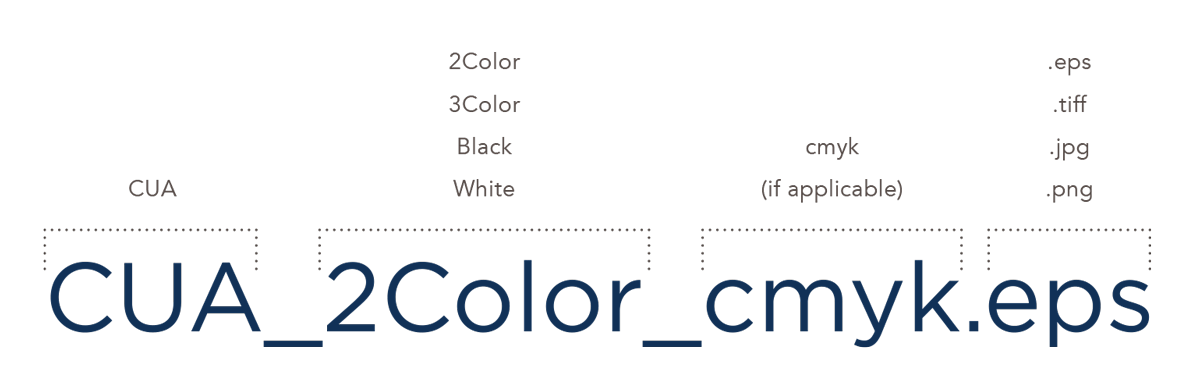
EPS
These files can be imported into or opened through page layout and illustration software such as InDesign, QuarkXPress, Illustrator, or Photoshop. Since EPS files are vector art, they offer the highest possible resolution and should be used for high-quality print applications and posters or large-scale graphics.
JPG
These images can be placed in applications such as Microsoft Word, Publisher, and PowerPoint, Google Docs, or on websites and social media. The .JPG format is preferred for photographs. It uses a compression algorithm that can reduce large images to very small file sizes, which is well suited for websites and social media. Since .JPG images are bit-map files, they can lose resolution when used at larger sizes and are not able to display with transparent backgrounds in all applications.
PNG
The .PNG format is preferred for posting created images and graphics on websites, apps, and social media. It uses a compression algorithm that reduces file size while retaining sharp lines and solid colors. It results in a slightly larger file size than the .JPG format. Graphic images in the .PNG format can be saved with transparent backgrounds so they blend in with the background color of the website or other digital application in which they appear.

CUA_2color_cmyk_whitetext.eps
CUA_2color_cmyk.eps
CUA_2color_pms_whitetext.eps
CUA_2color_pms.eps
CUA_2color_whitetext.png
CUA_2Color.jpg
CUA_2Color.png
CUA_3Color_cmyk_whitetext.eps
CUA_3color_cmyk.eps
CUA_3Color_whitetext.png
CUA_3Color.jpg
CUA_3Color.png
CUA_black.eps
CUA_Black.jpg
CUA_Black.png
CUA_White.eps
CUA_White.png
Web Logo with clear space.psd
Web-Logo-with-clear-space.png
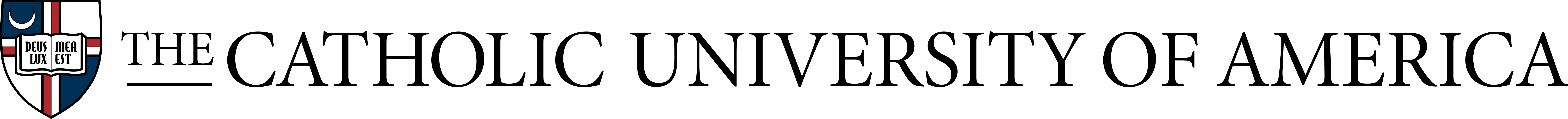
CUA_2Color_cmyk_Horizontal.eps
CUA_2Color_Horizontal.jpg
CUA_2Color_Horizontal.png
CUA_2Color_pms_Horizontal.eps
CUA_2Color_whitetext_cmyk_Horizontal.eps
CUA_2Color_whitetext_Horizontal.jpg
CUA_2Color_whitetext_Horizontal.png
CUA_3Color_cmyk_Horizontal.eps
CUA_3Color_Horizontal.jpg
CUA_3Color_Horizontal.png
CUA_3Color_whitetext_cmyk_Horizontal.eps
CUA_3Color_whitetext_Horizontal.png
CUA_black_horizontal.eps
CUA_black_horizontal.jpg
CUA_black_horizontal.png
CUA_white_horizontal.eps
CUA_white_horizontal.png